Stripe to GA4
Effortlessly track and analyze your Stripe transactions in Google Analytics 4. Get a comprehensive view of your customer’s journey, from visit sources to payment, and unlock insights to drive growth and optimize your revenue streams.

How to connect Stripe with Google Analytics 4 Ecommerce
Hey there! If you’re looking for a simple way to integrate Stripe with Google Analytics 4 (GA4) and track your customers’ journey, you’re in the right place. In this article, we’re going to walk you through how Able Customer Data Platform (CDP) can help you seamlessly connect these platforms and make the most of your data.
Why Use Able CDP?
Able CDP is the ultimate solution for integrating Stripe and GA4. It combines browser tracking with server API integrations, allowing you to link website activity with backend purchases. This means you can attribute 99% of your sales to the correct marketing source, ad click, and landing page, giving you valuable data to inform your strategy.
The best part? There’s no coding or complex manual setup involved. Able CDP already knows how to bridge marketing data between Stripe and GA4.
How Able CDP Integrates Stripe and GA4
Able CDP makes it super easy to figure out which GA4 visitors become paying Stripe customers. It allows you to report actual Stripe revenue in GA4, attributing all subsequent Stripe revenue to the original GA4 visitor and campaign—even if it occurs weeks after the initial visit.
Here’s what Able CDP can do:
- Store GA4 Client Id for each lead, checkout, and sign-up.
- Attribute successful Stripe payments to the GA4 user id and send e-commerce transactions to GA4.
- Send other relevant Stripe events to GA4, such as subscription start or cancellation.
Connecting Stripe with GA4 E-commerce
Step 1: Sign up for a free Able CDP account.
Step 2: Install the Able tracking code on your website.
After signing up, Able CDP will prompt you to add a tracking code to your website. This code records visitor sources and links them with customers when they complete lead, sign-up, or checkout forms.
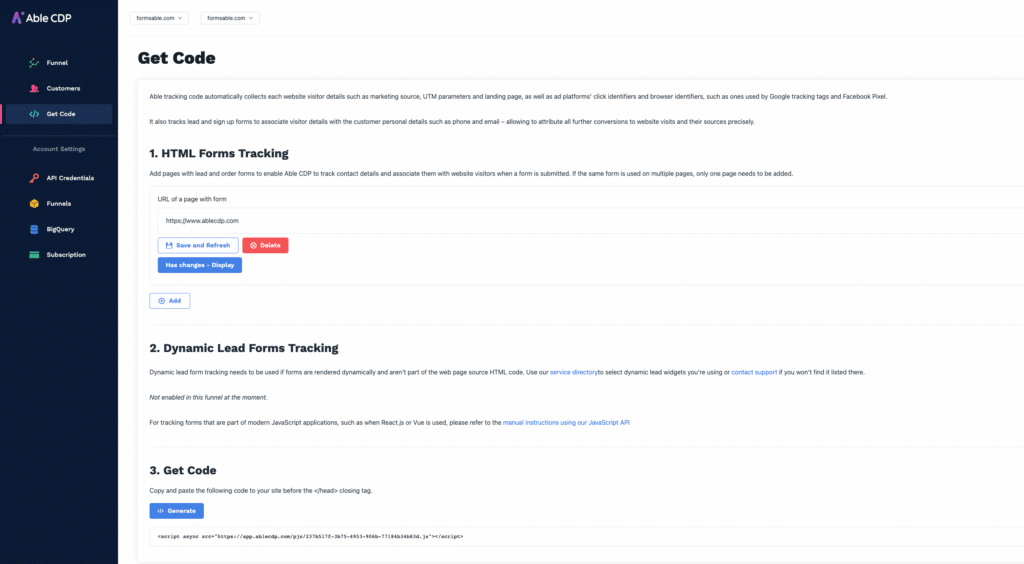
Add lead form URLs to the HTML Forms Tracking section, and Able will automatically recognize the sign-up and lead forms you’re using. Enable cross-domain measurement in GA4 if your landing and lead/order pages are hosted on different domains.
Step 3: Connect Stripe to Able.
Click „Add Service Integration” on the „Funnel” tab and choose Stripe.
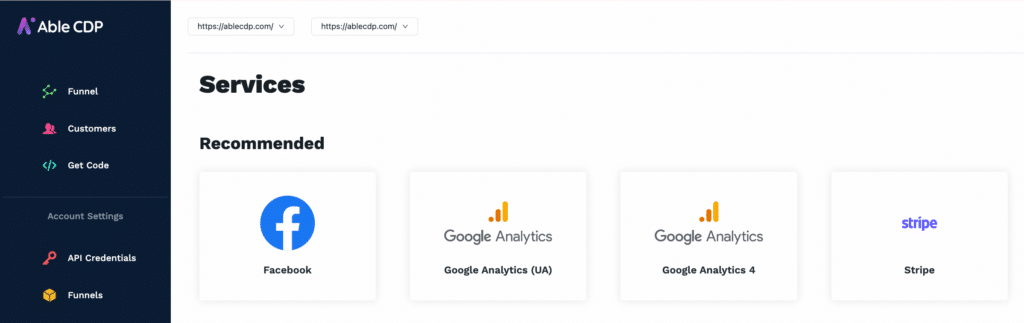
Follow the instructions displayed, which will vary depending on the type of Stripe payments you are using.
Open the Stripe Dashboard, add a webhook endpoint, and follow the instructions displayed in Able.
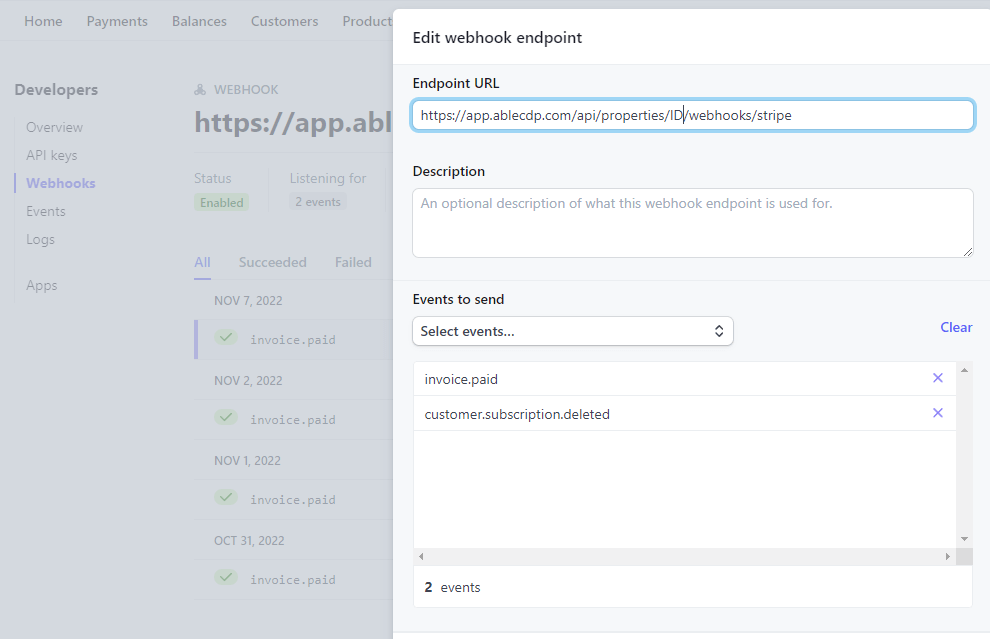
Able CDP will now receive webhooks from Stripe, automatically attributing purchases to customers by their emails and phones.
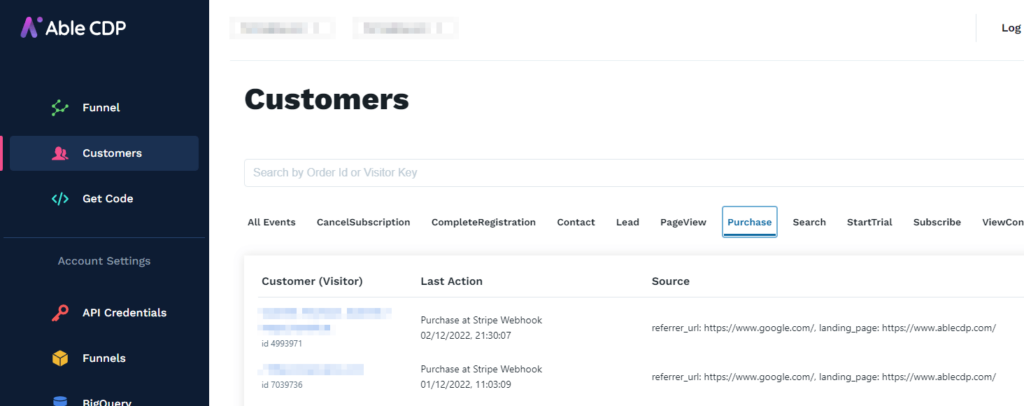
Step 4: Add GA4 Property Id to Able to send payments as GA4 e-commerce conversions.
1. Locate the GA4 Measurement Id for the property you’d like to use for reporting.
2. Save the GA4 Tracking ID in Able.
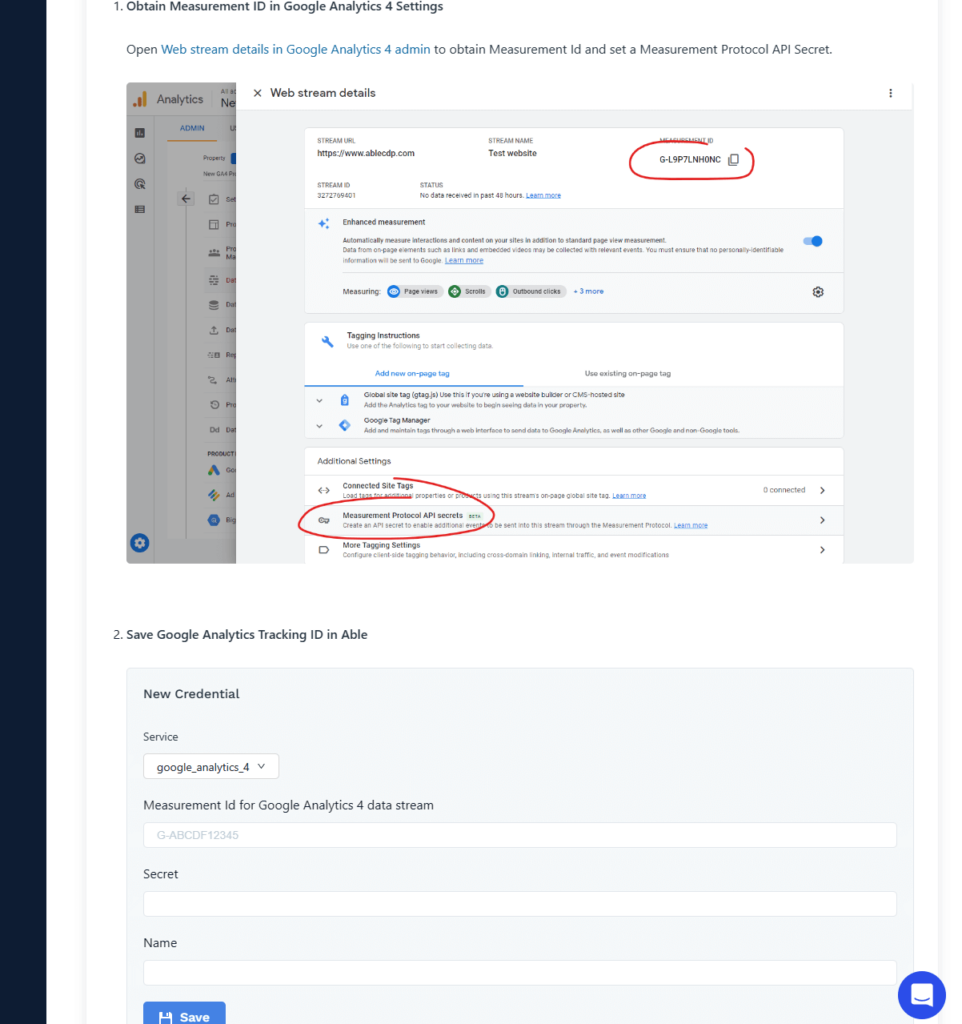
3. Enable Outbound Integration.
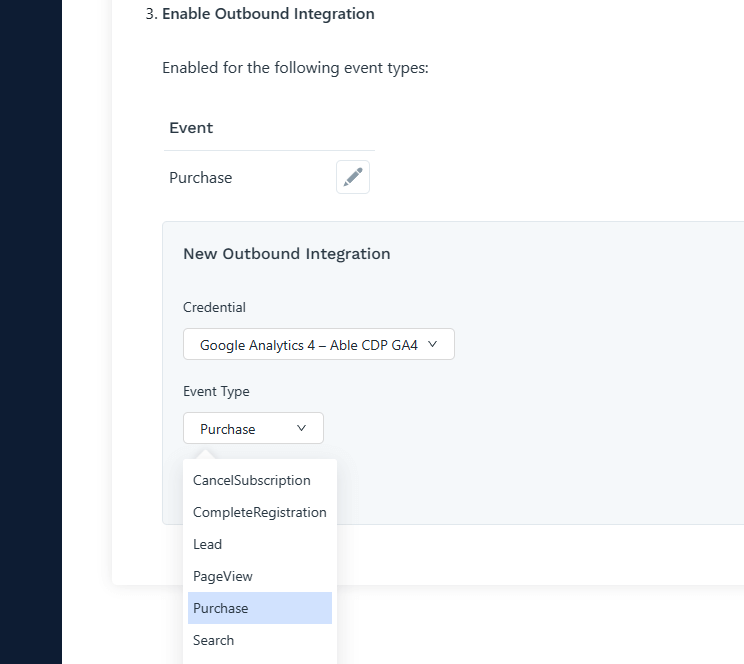
And that’s it! Able will start sending all purchases attributed to GA4 visitors to GA4 Measurement API. You’ll see conversions appear in all standard reports, and purchases will show up in all standard GA4 reports.
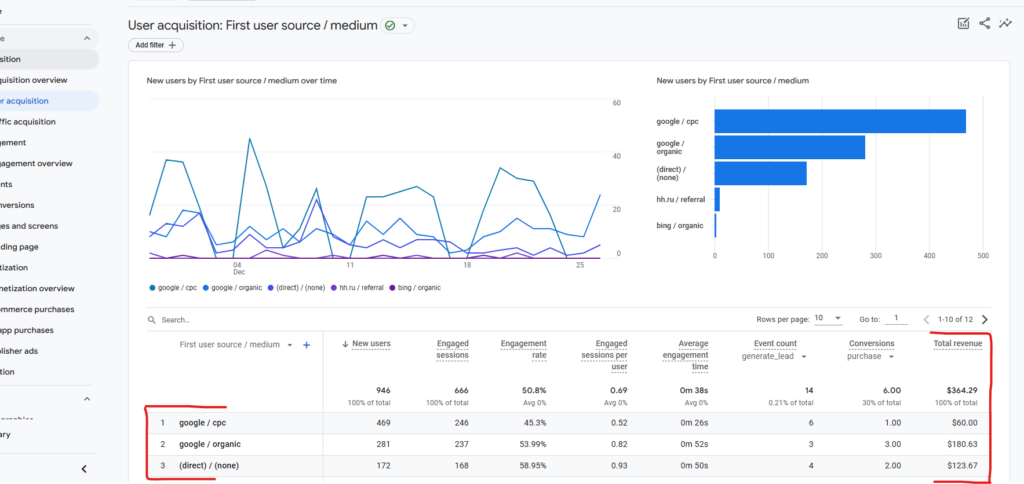
Now you know how to integrate Stripe and Google Analytics 4 using Able Customer Data Platform. Give it a try and start making data-driven decisions to boost your business!
FAQ: Why Should You Connect Stripe with Google Analytics 4?
Connecting Stripe with Google Analytics 4 allows you to gain valuable insights into customer behavior and track their journey from initial visit to purchase. This integration enables better attribution of sales to marketing sources, ad clicks, and landing pages, empowering you to make data-driven decisions and optimize your marketing efforts.
By integrating Stripe with GA4, you can better understand how your customers progress through your sales funnel. This will help you identify any bottlenecks or drop-off points, enabling you to refine your marketing strategies and improve your conversion rates.
Yes, when you connect Stripe with GA4, you can track revenue and other financial metrics directly within GA4, giving you a comprehensive view of your business performance. This integration allows you to track actual Stripe revenue, subscription events, and e-commerce transactions, providing you with a holistic understanding of your financial metrics.
By connecting Stripe and GA4, you can obtain a wealth of data about your customers and their purchase behavior. This information can be used to create targeted remarketing campaigns that effectively reach customers who are more likely to convert, increasing your return on investment (ROI).
Yes, by integrating Stripe with GA4, you can attribute sales to specific marketing channels and campaigns, allowing you to evaluate the performance of each channel. This insight will enable you to allocate your marketing budget more effectively and focus on the channels that generate the highest ROI.
While integrating Stripe and GA4 may seem complicated, using a solution like Able Customer Data Platform (CDP) makes the process simple and seamless. Able CDP eliminates the need for coding or complex manual setup, allowing you to connect Stripe and GA4 quickly and efficiently.
Yes, integrating Stripe with GA4 allows you to track the complete customer journey, from the initial visit to a successful purchase. This comprehensive view of the customer journey enables you to identify trends, patterns, and areas for improvement, ultimately leading to a better understanding of your customers and their needs.